All new DSLR's have built in light meters now, but they're not used in the same way as a traditional hand held light meter. Or at least how you are asking, anyways.
In your viewfinder, you'll see on the bottom a scale like this
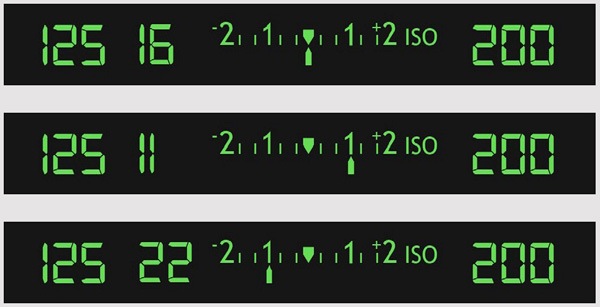
The pointer will show you the exposure value based on your settings (manual mode and some of the other programmed modes). If the pointer is on the right side of the center (center image), then it means the image will appear over exposed by however many stops.
Left of the center is underexposed (bottom image). So you want to adjust your settings to put the pointer near the middle (top image), or however you want your image to be exposed. Some high key shots will be purposely overexposed.
I suggest reading the manual over and over again and figure out the controls if you haven't already. That camera is some serious prosumer stuff, so you surely must already know how to operate DSLR's or you just have a big wallet.

BTW, you can still use a light meter and manually adjust your settings. It doesn't hurt to have it both ways just in case.